Digital Toolkit
Show your appreciation for your graduate by printing a 8.5” x 11” yard sign at home using the PDF below:
8.5" x 11" print-at-home sign PDF
#BSUGrad2k20
Celebrate our graduates' achievements on social media with BSU-customized graphics in the Digital Toolkit. Join the conversation with #BSUGrad2k20. Messages posted on Twitter or Instagram using #BSUGrad2k20, along with a photo or video, will be considered for display on the Congratulatory Messages page.
We will continue to add more images and gifs for social media as we approach the virtual commencement celebration on June 26.
Select a gif. To open it in a new window, right-click it to download.
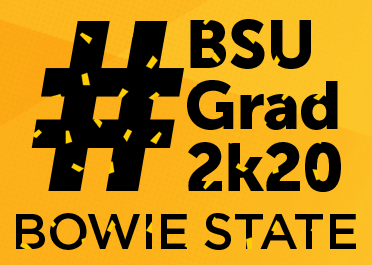 |
 |
 |
Select an Instagram/Facebook image. To open it in a new window, right-click it to download.
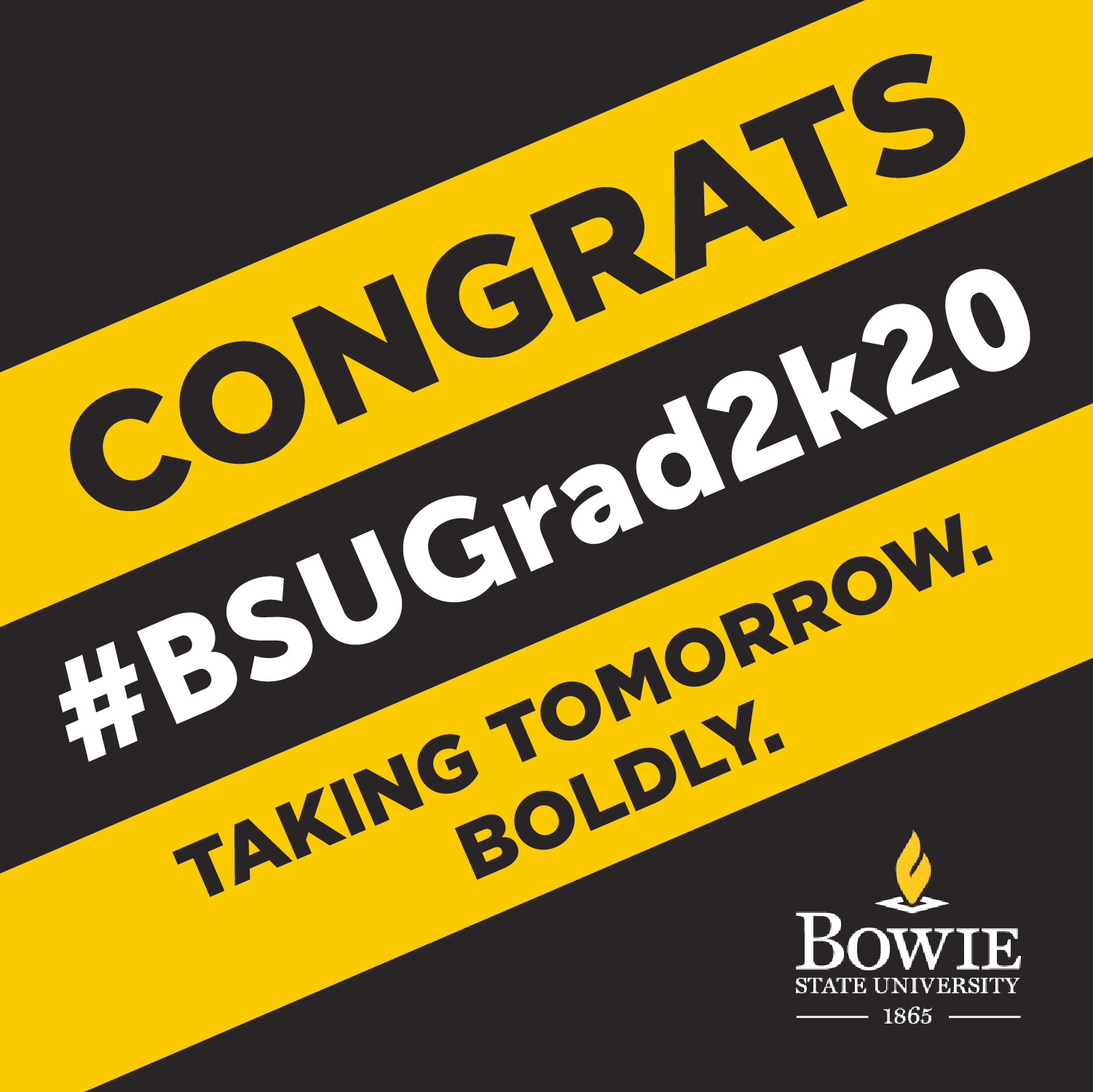 |
Select a Twitter/Facebook image. To open it in a new window, right-click it to download.
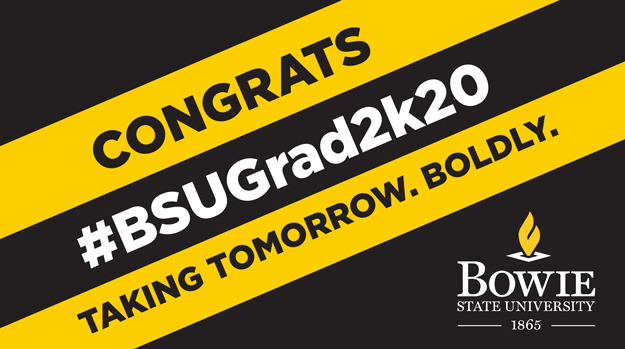 |
 |
Click a frame to apply it to your Facebook profile image.
 |
 |
 |
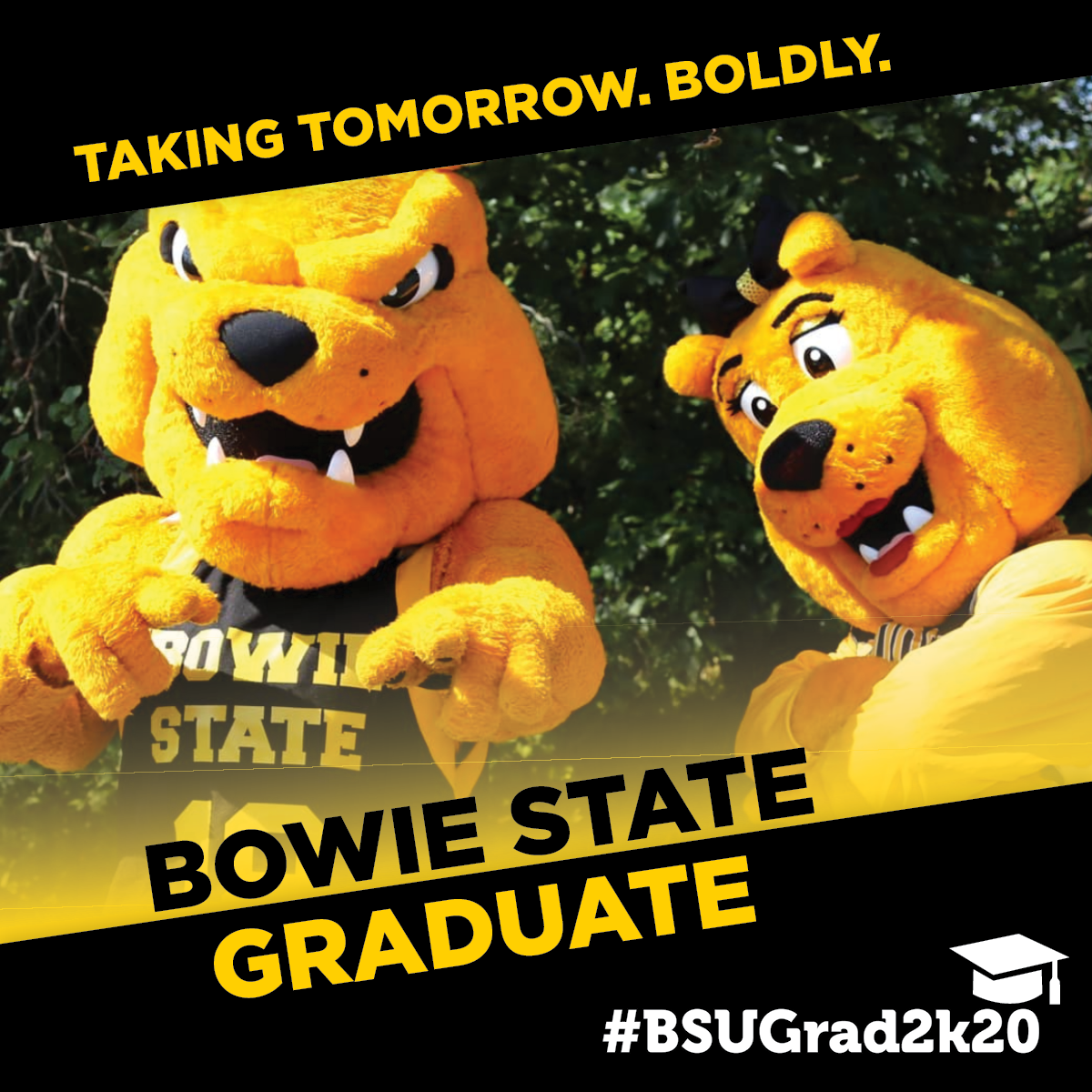 |
 |
 |
To download an Instagram story frame, open it in a new window, right-click it to download.
After downloading the frame, add it to the photos on your mobile device. Open Instagram, select "your story" in the upper left corner. Select the downloaded frame. Next, select the sticker icon from the top menu, scroll down, and select the camera icon. Last, take a selfie to add yourself within the frame. |
 |
 |

