Student Resources
About Smarthinking Tutoring System
Online Learning Opportunities at BSU
Student Orientation Course to Online Learning
Student Helpdesk for BSU Online
Smarthinking is video-supported in some courses
Students can enjoy the convenience of using Audio & Video features to work with Smarthinking Tutors and Career Coaches with select subjects in pre-scheduled tutoring sessions. These sessions can be booked at least 24 hours in advance in 30 minute increments.
The following subjects are currently available and can be found by selecting "Work with a Tutor or Career Coach" and "Schedule a Future Session" and the appropriate discipline. These subjects are denoted with a headset icon as well as shown below:
Subjects with Audio & Video Capabilities:
● Basic Math Skills (w/ Audio & Video)
● Algebra (w/ Audio & Video)
● Calculus Single Variable (w/ Audio & Video)
● Liberal Arts (w/ Audio & Video)
● Geometry & Trigonometry (w/ Audio & Video)
● Statistics (w/ Audio & Video)
● Live Essay Review (w/ Audio & Video)
● Writing (All Subjects) (w/ Audio & Video)
● Reading (w/ Audio & Video)
● Intro Accounting (w/ Audio & Video)
● Macroeconomics Principles (w/ Audio & Video)
● Microeconomics Principles (w/ Audio & Video)
● Spanish (w/ Audio & Video)
● Career Writing Live (w/ Audio & Video)
● Interview Practice
This a custom browser required in some high-stakes tests. The purpose is to lock down the testing environment within the Blackboard to avoid use of external resources. When an assessment is started, students are locked into it until they submit it for grading. Students attempting to start the same assessment with a standard browser are blocked. The Campus Testing Center and Library Building Student Labs have this software installed. However, if a student needs to install RespondusLockDown to take a test out of these facilities, she or he needs to install the application in the desktop or laptop to be used. Click on this link http://www.respondus.com/lockdown/information.pl?ID=754141495 and follow the instructions in the video. You need a desktop or laptop equipped with webcam to fully install RespondusLD.