Known Issues with Turnitin
Missing Turnitin dropbox
Students may complain that they do not see a Turnitin drop box. The instructor is responsible for setting up the TurnItIn assignment so students can submit documents for processing. In general, it is not possible for students to submit directly to TurnItIn unless the instructor first establishes the parameters for the originality check. There are some guidelines to follow to ensure that a draft is not later flagged by a subsequent submission.
Students cannot see the Turnitin report or grade
When creating the Turnitin assignment/dropbox, there are 3 date settings. The final setting for Post Date tells Blackboard when to release the grade and report to the student. By default, Turnitin sets this to 30 days later. At minimum, the setting can be configured to 1 minute after the due date, which allows students to view the report and grade.
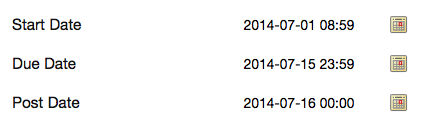
Java error
If instructors manually enter a Turnitin assignment grade into the Blackboard Grade Center, they may encounter a Java error when later accessing Turnitin. This happens because TurnItIn is expecting data from its end, but instructors have entered data manually. As a result, there is a conflict. To work around this issue, instructors can:
- Enter grade data from the Turnitin interface and allow Turnitin to synchronize with Blackboard
- Set up the Turnitin assignment so Turnitin will ignore grade data.
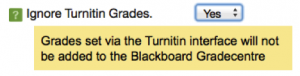
Missing feedback from instructor
Students may complain that they cannot see feedback from the instructor after papers are returned. There are additional buttons at the top of the Originality report — students need to click on GradeMark to see the feedback.
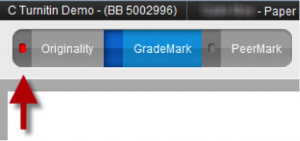
API Warning: Error 217
This error message occurs when the Turnitin license expires. Contact Academic Computing.
