Archived Announcements
September 10, 2013
To all BSU Students:
WELCOME TO OFFICE 365! All Student email accounts have been successfully transitioned to Office 365. Thank you for your patience during this critical period.
Before you log in, please go to Password and Policy Instruction to reset your password. To do so, please follow the steps below:
Password Change:
- Go to Password and Policy Instruction
- Enter your student UserID: (Example doej0208)
- Enter your student ID number: (Example 1234567)
- Enter your new password
Your password is now reset. You can now log in to your email via the web at Student Email (the same address as before). Log in with your email address and NEW password and you should have access to your email.
INFORMATION AND SUPPORT
If you need additional information, contact the HelpDesk at (301) 860-HELP (4357) or at email us at Helpdesk@bowiestate.edu Monday, Tuesday, and Thursday from 8 a.m.-6 p.m., Wednesday from 8 a.m.-7 p.m., and Friday from 8 a.m.-5 p.m.
September 06, 2013
To all BSU students:
NEXT WEEK, your email account with Live@edu Web Mail will move to the new Office 365 system. It is important that you read and understand this message as we move forward with the migration.
Check out what Office 365 has to offer: Office 365 provides students the Office applications they know, optimized for all devices, to work wherever you are and whenever you want. Check out the Office 365 for Education video which outlines a few benefits that the system provides.
BEFORE THE MIGRATION, WHAT DO YOU NEED TO DO?
- Access your email and calendar by going to myBSU and select Student Email to be sure you currently have access.
- Sign into SkyDrive at https://skydrive.live.com if you currently use SkyDrive, bookmark this URL for future access.
OFFICE 365 MIGRATION
Student email accounts will be migrated to Office 365 starting Friday, September 06, 2013 at 5:00 p.m., with all migrated accounts completed by Monday, September 9, 2013. During the migration hours, the email system for students will not be available, and students will not be able to log into webmail, send or receive mail on computers or mobile devices. Mail sent to student addresses during this time however will be queued and delivered once the system is available again.
Please note: This outage only affects student email. You will be able to log into and use other applications as well as Blackboard during this time.
We apologize for this inconvenience; however, it was important to complete this portion of the Office 365 transition.
INFORMATION AND SUPPORT
- For more information about the upgrade, see the Checklist for users.
- If you need additional information, contact the HelpDesk at (301) 860-HELP (4357) or email us at mailto:Helpdesk@bowiestate.edu%20. Please watch for further notifications.
August 23, 2013
New Office 365 Services at Bowie State University
Bowie State University (BSU) in partnership with Microsoft will upgrade our BSU students from Microsoft Live@edu to Microsoft Office 365. This will bring you, our BSU student, a set of powerful email, web, and collaboration tools that can help you work faster and gain skills for the workplace. Microsoft Office 365 includes your favorite Office features online and allows you to create sophisticated reports and presentations, collaborate in real time with classmates, and share and edit documents from your phone, tablet, PC, or Mac.
We expect your account to be upgraded in early September. We will be sending further announcements to help our students with this transition. Some of the introductory information is included below.
What does this mean for you?
After the upgrade you will have two separate accounts with the same user name and password that you use to access Live@edu.
- Office 365account. This account gives you access to your school email. https://www.bowiestate.edu/mybsu/ administers this account.
- Personal Microsoft account. This personal account will give you access to all your existing SkyDrive content, Messenger, and other Microsoft services. Your email quota will increase. Password changes with the Microsoft site will not work. As a result, we cannot reset the password for you. You will have access to a Password Management Portal, which will allow you to make your password changes yourself by asking questions only you would know.
What should you expect?
- Email. We will continue to use Microsoft Outlook Web App or Microsoft Outlook to view and send email, but you will sign in at a different website.
- File sharing. We will use Microsoft SharePoint Online for sharing files and Office Web Apps for creating and reading documents. If you currently use SkyDrive, bookmark this URL for future access: https://skydrive.live.com/
- Instant messaging and online meetings. We will use Microsoft Lync Online for both instant messaging and online meetings.
WHAT DO YOU NEED TO DO?
Complete the following steps:
- If you are using Internet Explorer 8, upgrade to a newer version of Internet Explorer
- If you use Outlook to read your email and you are using Microsoft Office 2003, upgrade to Outlook 2007 or Outlook 2010 to continue using Outlook.
INFORMATION AND SUPPORT
- For more information about the upgrade, see the Checklist for users.
- If you need additional information, contact the HelpDesk at (301) 860-HELP (4357) or email us at Helpdesk@bowiestate.edu. Please watch for further notifications.