Voicemail
Voicemail
03/01/21
About Voicemail
Voicemail is provided for all BSU-issued telephone extensions.
Get Started with Voicemail
Set-up from Your Extension
- Dial the internal voicemail extension number -24999
- Enter the temporary passcode - 1234
- Follow the prompts - (only you will know the new pass code that you choose)
Set-up from Another Extension
- Dial the internal voicemail number-24999
- Enter the * key when prompted for a pass code
- Enter your mailbox number followed by the * key
- Enter your pass code when prompted)
Retrieving Messages
- Press 7 to Play
- Press 3 to Delete
- Press 4 to give the messages to another mailbox
- Press 5 to save the message
- Press 7 to replay the message
- Press 9 to return to main menu
- Press # to transfer to an extension
Retrieving Messages from an Outside Line
- Dial the external voicemail number, 301/860-4999 then press *
- Enter your mailbox number followed by the # key
- Enter your PIN followed # key
User options: Press 4 for set up options.
User Options
- Press 1 for Personal Options
- Press 2 to Record an Automated Greeting
- Press 3 to Record a Personal and/or Out of Office Greeting
- Press 8 to change your message
Support for Voicemail
For assistance with voicemail, you may contact the Office of Telecommunications through the IT Help Desk.