IT Training
Below is a list of IT Training resources:
- Accessibility
- Adobe Acrobat
- Adobe Creative Cloud
- Apporto
- Blacboard Collaborate Ultra
- Blackboard Learn
- Classroom Technology
- iCAN (Starfish)
- ImageNow (Perceptive Content)
- IT Security
- Microsoft Office 365
- Microsoft OneDrive
- Microsoft Teams
- Percipio
- Zoom
Accessibility
Updated: 03/25/21
- Microsoft Accessibility Tools and Resources
- Digital Accommodation Presentation for BSU Web Accessibility (PDF, 1.49 MB)
Adobe Acrobat
Updated: 03/25/21
- Adobe Acrobat Learn & Support
- Adobe Article: How to Create Fillable PDF Forms
- Combine Multiple Files Into a Single PDF
- Creating Fillable Forms Using Adobe Acrobat DC (YouTube)
- Signing a PDF (Read Sign a PDF section)
Adobe Creative Cloud
Updated: 03/25/21
Apporto (Virtual Labs)
Updated: 02/15/22
About
Apporto virtual labs provide an innovative classroom experience for faculty to see their students' screens at once and communicate with students actively using their desktop browser. When logging in, please reference your BSU username and password credentials.
Get Started
Log in to one of the Apporto virtual labs
Resources
Training videos according to user roles are available below. Videos are hosted in Microsoft Stream and BSU login is required.
Managing the labs as an IT Admin
Support
If you experience any issues or have any questions about creating a new classroom, create an IT Service Desk ticket.
Blackboard Collaborate Ultra
Updated: 09/08/21
Blackboard Learn
Updated: 03/25/21
Classroom Technology
Updated: 09/08/23
Requests for training using classroom technology can be made by contacting Media Operations at 301-860-3900.
- HyFlex Classroom Training Video (37 min) Login Required.
- HyFlex Classroom Setup Guide (PDF)
- Sharp PN-L751H AQUOS BOARD Software Guide (PDF)
- Sharp PN-L751H AQUOS BOARD Product Demo Video (16 min)
To schedule 1-on-1 Hyflex User Training click here.
For using a webcam, go to:
- “How to Use Video” under Blackboard Collaborate Ultra
- Zoom
iCAN (Starfish)
Updated: 03/25/21
ImageNow (Perceptive Content)
Updated: 03/25/21
- Graduate Admissions Counselors (MS Stream Video – Login Required)
- College Decision Makers (MS Stream Video – Login Required)
- IT Security Awareness Training (Mandatory)
Microsoft Office 365
Updated: 03/25/21
- What is Office 365?
- Office 365 Update for January 2017
- Microsoft Office 2016 for Mac
- Office Quick Starts
Microsoft OneDrive
Updated: 02/14/22
- Microsoft OneDrive Video Training
- Microsoft OneDrive Training Session - July 31, 2020
- Microsoft OneDrive Training Session (Staff/Faculty)- February 11, 2022
- Microsoft OneDrive Training Session (Students) - February 11, 2022
Microsoft Teams
Updated: 03/25/21
- Check analytics and view dashboards
- Microsoft Teams: A Brief Introduction (PDF)
- Scheduling Microsoft Teams Meetings (PDF)
- Microsoft Teams Video Training
Microsoft Teams - Ask a Trainer Sessions
- Microsoft Teams Training Session - May 18, 2020
- Microsoft Teams Training Session - June 29, 2020
Explore the features using your BSU individual cloud storage within OneDrive. Learn how to: Save and synchronize your data (Pictures and documents), Share files and links with colleagues using applied security settings, and Discover material made available to the entire BSU campus (Documents colleagues have deemed helpful to share with the entire campus). - Microsoft Teams Training Session - September 25, 2020
Learn how to: View recorded meetings, Manage permissions to recordings using applied security settings, and Discover best practices while participating in meetings.*To request a Microsoft Team and/or Group, please submit a Help Desk Ticket via the BSU Support Portal. Simply state the purpose of the Team and/or Group and a staff member will be in contact with you.